Shopify
Setup instructions
Plugin manual
Step 1: App installation and configuration.
You should install the app and configure settings as explained below.
First you need to choose our app from the Shopify store. You can achieve this in 2 ways:
- By going to this url: https://apps.shopify.com/box-now-croatia
- Search in Shopify admin Box Now Croatia
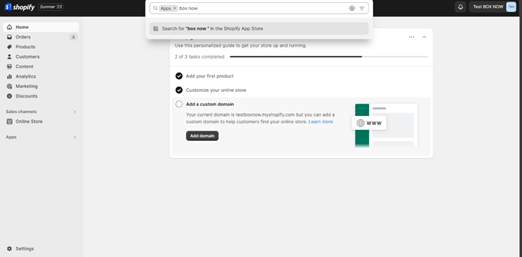
After searching the results will show like this:
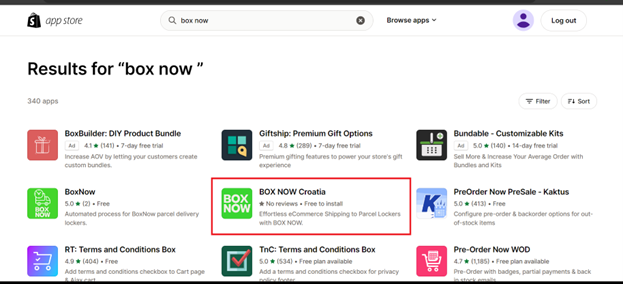
You need to select BOX NOW Croatia..
When you select the correct app you will see more details about our app.
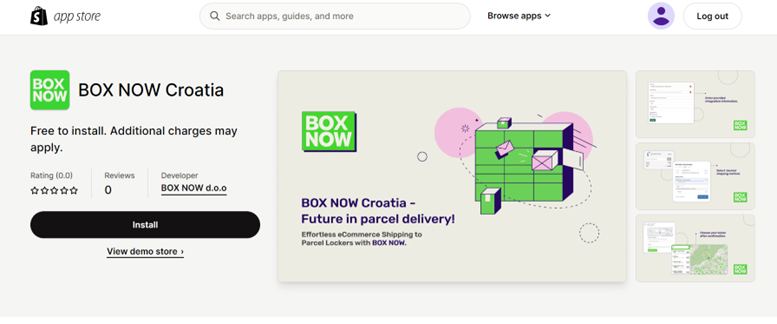
After clicking on Install you will be redirected back to your shop where you need to select Install app in the up-right corner
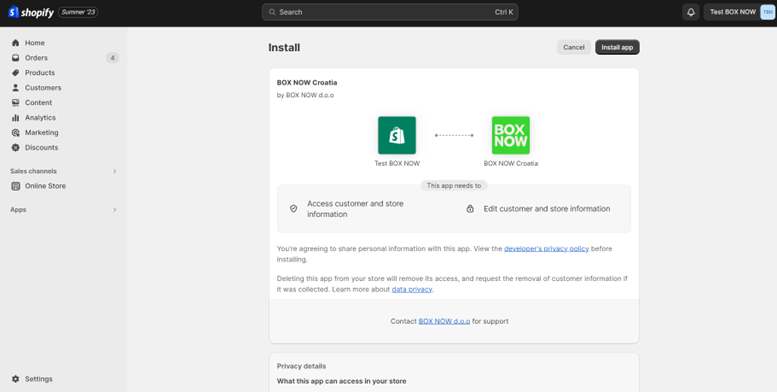
Step 2: Configure BOX NOW Delivery settings.
After successful installation, the app will open settings where you need to enter information provided by BOX NOW.
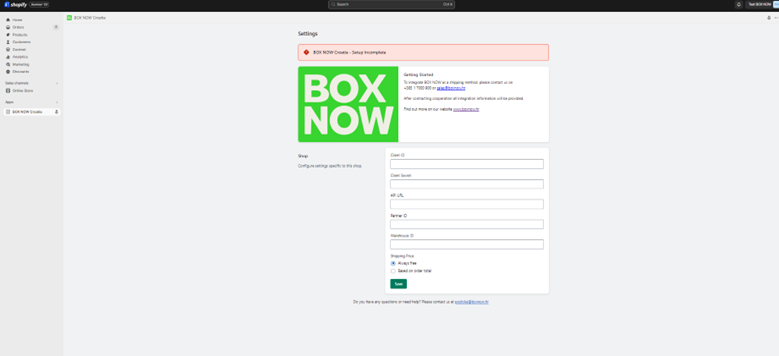
You need to enter all the information provided by BOX NOW, in this step you also define price for the customer by choosing:
- Always free
- Based on order total (in case you don’t have free delivery above X amount, just put some higher amount)
After entering all the information, click on Save.
Step 3: Creating your first parcel
To be able to create a parcel label, you need to fulfill the order.
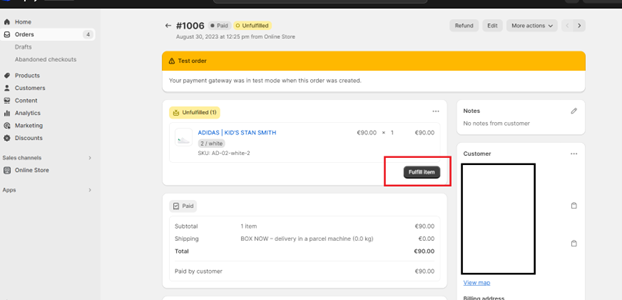
At that moment when you fulfill an order, a parcel is created in our system.
Now you are ready to print the label by clicking “More actions” in the upper right corner
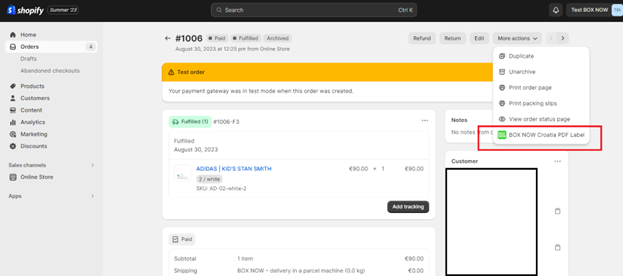
Select BOX NOW Croatia PDF Label to print it.
The label can also be collected from the BOX NOW Partner portal at: https://partner.boxnow.hr/
Cancel the label.
In case you need to change something in order or cancel it, you need to click “cancel fulfillment”. After you changed or added something you can hit again fulfillment and you will get a new label with new info.
Get Support
For any support regarding the plugin or in case of questions regarding the solutions and how to implement our plugin, feel free to contact us via email at: [email protected]

